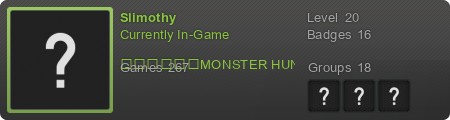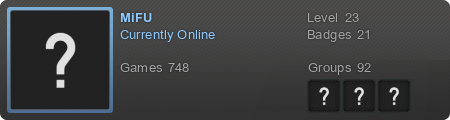configure multiple wads to use specific mods
configure multiple wads to use specific mods
Hi
I am a noob with zandronum and i have a problem
I have got all the doom wads working with brutal doom and doom metal music mods,
but if i try to load either hexen or heretic they try to use the doom mods and will not load, is there a way to make the doom mods load only with doom and not with hexen or heretic?
my mods are in the skins dir.
I am a noob with zandronum and i have a problem
I have got all the doom wads working with brutal doom and doom metal music mods,
but if i try to load either hexen or heretic they try to use the doom mods and will not load, is there a way to make the doom mods load only with doom and not with hexen or heretic?
my mods are in the skins dir.
- Slim
- Zandrone
- Posts: 1112
- Joined: Sat Mar 16, 2013 7:11 am
- Location: Zero Space
- Clan: Can't fit it in here
- Clan Tag: -=FSR=-
- Contact:
RE: configure multiple wads to use specific mods
*sigh*
Never, EVER, put mods in the skins folder. EVER.
If you wanna play mods, get a launcher or the next best thing, highlight the WADs you want, and drag them to Zandronum's exe. Simple.
Never, EVER, put mods in the skins folder. EVER.
If you wanna play mods, get a launcher or the next best thing, highlight the WADs you want, and drag them to Zandronum's exe. Simple.
Last edited by Slim on Sat Jun 06, 2015 7:07 am, edited 1 time in total.
RE: configure multiple wads to use specific mods
Zandronum comes with Doomseeker, a very nice launcher. Click the Create Game button, select your wads, and optionally set other stuff up like flags, then click Play Offline. To emulate coop mode where you respawn, add +multiplayer in the last tab.
"For the world is hollow, and I have touched the sky."
- Combinebobnt
- Retired Staff / Community Team Member
- Posts: 1905
- Joined: Mon Jun 04, 2012 3:37 am
- Location: Earth
- Contact:
RE: configure multiple wads to use specific mods
I think you need to put the mods in the mods folder not the skins folder god bless
-
Catastrophe
- Retired Staff / Community Team Member
- Posts: 2569
- Joined: Sat Jun 02, 2012 2:44 am
RE: configure multiple wads to use specific mods
It's called a SKINS directory. You put SKINS inside it. Burtal Doom is not a SKIN.shadow wrote: my mods are in the skins dir.
Last edited by Catastrophe on Sun Jun 07, 2015 3:05 am, edited 1 time in total.
- -Jes-
- Frequent Poster Miles card holder
- Posts: 975
- Joined: Fri Aug 03, 2012 9:55 am
- Location: Void Zone
RE: configure multiple wads to use specific mods
Isn't it about high time we started master banning people for this shit?shadow wrote:my mods are in the skins dir.
-
mifu
- Retired Staff / Community Team Member
- Posts: 1075
- Joined: Tue May 29, 2012 10:34 am
- Location: Aussie Land
- Clan: Demon RiderZ
RE: configure multiple wads to use specific mods
I dont think thats going to happen.-Jes- wrote:Isn't it about high time we started master banning people for this shit?shadow wrote:my mods are in the skins dir.
That would be like banning people that did not even know how to download zandronum. It's a bad idea and most likely lead to bad PR.
Yea.. I dont think thats going to happen.
- -Jes-
- Frequent Poster Miles card holder
- Posts: 975
- Joined: Fri Aug 03, 2012 9:55 am
- Location: Void Zone
RE: configure multiple wads to use specific mods
Well of course not, people dropping mods in skins folders generally aren't joining servers in the first place.mifu wrote:I dont think thats going to happen.
RE: configure multiple wads to use specific mods
There are so many new players doing this that there must be some reason why they think this is a good idea. If we knew why, we might be able to address the problem. Maybe somebody is giving bad advice.
This is a serious question for shadow: why did you put those mods into the skins folder?
This is a serious question for shadow: why did you put those mods into the skins folder?
"For the world is hollow, and I have touched the sky."
-
TerminusEst13
- Retired Staff / Community Team Member
- Posts: 865
- Joined: Tue Jun 05, 2012 11:06 pm
RE: configure multiple wads to use specific mods
This is from Mark's official FAQ on Facebook:Empyre wrote: There are so many new players doing this that there must be some reason why they think this is a good idea. If we knew why, we might be able to address the problem. Maybe somebody is giving bad advice.
This is a serious question for shadow: why did you put those mods into the skins folder?
[...] put Brutal Doom in the skins folder (create a folder named Skins at your sourceport's directory if a folder called Skins doesn't exists).
The Ranger - New class for HeXen.
ZDoom Wars - I drew some pictures.
Samsara - Some class-based mod I guess?
Metroid: Dreadnought - I am a dumb fanboy.
DemonSteele - ~come with me to anime world~
ZDoom Wars - I drew some pictures.
Samsara - Some class-based mod I guess?
Metroid: Dreadnought - I am a dumb fanboy.
DemonSteele - ~come with me to anime world~
- Slim
- Zandrone
- Posts: 1112
- Joined: Sat Mar 16, 2013 7:11 am
- Location: Zero Space
- Clan: Can't fit it in here
- Clan Tag: -=FSR=-
- Contact:
RE: configure multiple wads to use specific mods
[spoiler]TerminusEst13 wrote:This is from Mark's official FAQ on Facebook:Empyre wrote: There are so many new players doing this that there must be some reason why they think this is a good idea. If we knew why, we might be able to address the problem. Maybe somebody is giving bad advice.
This is a serious question for shadow: why did you put those mods into the skins folder?
[...] put Brutal Doom in the skins folder (create a folder named Skins at your sourceport's directory if a folder called Skins doesn't exists).
 Maximum facepalm.[/spoiler]
Maximum facepalm.[/spoiler]So THAT'S why. Jesus Christ that's great advice isn't it?
Last edited by Slim on Tue Jun 09, 2015 6:18 am, edited 1 time in total.
- Dark-Assassin
- Maintenence Crew
- Posts: 968
- Joined: Fri May 25, 2012 4:25 am
RE: configure multiple wads to use specific mods
Maybe zandro should just give an error while trying to load a mod containing protected lumps via skins/announcer/bots folders and ini autoload.
RE: configure multiple wads to use specific mods
Or at least a warning.Dark-Assassin wrote: Maybe zandro should just give an error while trying to load a mod containing protected lumps via skins/announcer/bots folders and ini autoload.
Now all we need to do is convince Sgt. Let-Me-Help-You-Kill-Yourself that telling people to put things like Brutal Doom in the skins folder is really bad advice. That should be easy.
"For the world is hollow, and I have touched the sky."
- Dark-Assassin
- Maintenence Crew
- Posts: 968
- Joined: Fri May 25, 2012 4:25 am
RE: configure multiple wads to use specific mods
I was thinking of error as just the red text, perhaps with a delay so it's not quickly hidden by WAD errors and warnings.
Something like a Critical Error is too much.
Something like a Critical Error is too much.
RE: configure multiple wads to use specific mods
i did say i was a noob with this stuff and you are not being very nice to me for following an instruction i found for install the brutal doom mod :(
- -Jes-
- Frequent Poster Miles card holder
- Posts: 975
- Joined: Fri Aug 03, 2012 9:55 am
- Location: Void Zone
RE: configure multiple wads to use specific mods
Quite frankly, nobody's going to be nice to you when your first forum thread here is about a painfully simple (and stupid, thank your arrogant overlord, Mark) user error involving brutal doom, a vastly overhyped and painfully undercooked trainwreck of a show-over-substance mod sporting a narcissistic gasbag of a creator and an absolutely caustic (and terminally stupid) userbase.
ESPECIALLY WHEN YOU DIDN'T EVEN TRY TO USE THE SEARCH BUTTON or google BEFOREHAND!
Take a look at these blunders:
http://zandronum.com/forum/showthread.php?tid=3818
http://zandronum.com/forum/showthread.php?tid=3723
http://zandronum.com/forum/showthread.php?tid=6049
http://zandronum.com/forum/showthread.php?tid=5199
http://zandronum.com/forum/showthread.php?tid=4417
http://zandronum.com/forum/showthread.php?tid=4409
http://zandronum.com/forum/showthread.php?tid=3433
And then ask yourself; "Gee, could the people here be tired of answering the same old same obnoxious questions posed by the same old same militant brutards?"
Protip: The answer is yes.
Does that hurt? Well suck it up, you're in the big leagues now, and not the little hugbox comfort zone that is Mark's ModDB channel.
ESPECIALLY WHEN YOU DIDN'T EVEN TRY TO USE THE SEARCH BUTTON or google BEFOREHAND!
Take a look at these blunders:
http://zandronum.com/forum/showthread.php?tid=3818
http://zandronum.com/forum/showthread.php?tid=3723
http://zandronum.com/forum/showthread.php?tid=6049
http://zandronum.com/forum/showthread.php?tid=5199
http://zandronum.com/forum/showthread.php?tid=4417
http://zandronum.com/forum/showthread.php?tid=4409
http://zandronum.com/forum/showthread.php?tid=3433
And then ask yourself; "Gee, could the people here be tired of answering the same old same obnoxious questions posed by the same old same militant brutards?"
Protip: The answer is yes.
Does that hurt? Well suck it up, you're in the big leagues now, and not the little hugbox comfort zone that is Mark's ModDB channel.
Last edited by -Jes- on Wed Jun 10, 2015 3:24 pm, edited 1 time in total.
RE: configure multiple wads to use specific mods
-Jes- wrote: Quite frankly, nobody's going to be nice to you when your first forum thread here is about a painfully simple (and stupid, thank your arrogant overlord, Mark) user error involving brutal doom, a vastly overhyped and painfully undercooked trainwreck of a show-over-substance mod sporting a narcissistic gasbag of a creator and an absolutely caustic (and terminally stupid) userbase.
<Siferah>Everyone is banned from #vgl because Ten did like
<Siferah>!flags *!*@* +b
- Hissy set mode: +b *!*@*
- Dastan left (Kicked by Hissy with the following reason: User is banned from this channel)
- Galactus left (Kicked by Hissy with the following reason: User is banned from this channel)
- ChanServ: Siferah (AlienOverlord) set flags +b on *!*@*.
<Siferah>fuc
RE: configure multiple wads to use specific mods
-Jes- wrote: Quite frankly, nobody's going to be nice to you when your first forum thread here is about a painfully simple (and stupid, thank your arrogant overlord, Mark) user error involving brutal doom, a vastly overhyped and painfully undercooked trainwreck of a show-over-substance mod sporting a narcissistic gasbag of a creator and an absolutely caustic (and terminally stupid) userbase.
ESPECIALLY WHEN YOU DIDN'T EVEN TRY TO USE THE SEARCH BUTTON or google BEFOREHAND!
Take a look at these blunders:
http://zandronum.com/forum/showthread.php?tid=3818
http://zandronum.com/forum/showthread.php?tid=3723
http://zandronum.com/forum/showthread.php?tid=6049
http://zandronum.com/forum/showthread.php?tid=5199
http://zandronum.com/forum/showthread.php?tid=4417
http://zandronum.com/forum/showthread.php?tid=4409
http://zandronum.com/forum/showthread.php?tid=3433
And then ask yourself; "Gee, could the people here be tired of answering the same old same obnoxious questions posed by the same old same militant brutards?"
Protip: The answer is yes.
Does that hurt? Well suck it up, you're in the big leagues now, and not the little hugbox comfort zone that is Mark's ModDB channel.
Can someone please sticky this post so we can simply link someone to it and lock their thread if they ask why Brutal Doom in their /Skins folder isn't working. Quick, minimal drama, explains that they've been mislead and there are ways to correctly launch a game with mods.
Reinforcements: midgame Survival joining/respawning
Doom64: Unabsolved: Doom64 + Diablo II
ZandroSkins: a pack made by our community
AeniPuffs: 3D blood and bullet puff effects, free to use for your own mods
Squad Radio: a WASD-based radio chat menu, add your own custom sounds!
Mercenaries (on hold)

Doom64: Unabsolved: Doom64 + Diablo II
ZandroSkins: a pack made by our community
AeniPuffs: 3D blood and bullet puff effects, free to use for your own mods
Squad Radio: a WASD-based radio chat menu, add your own custom sounds!
Mercenaries (on hold)

RE: configure multiple wads to use specific mods
While what Jes said is technically correct, he used absolutely no tact. This is not the way to greet a new member of our community. He made that stupid mistake not because he is stupid but because he was misled by a jerk. Just because he is a newb doesn't mean that he is a noob, and there is a difference. A newb is just new, but a noob refuses to learn.
Brutal Doom is fun, but it is definitely not the only way to play Doom. If it is in your skins folder, where it doesn't belong, it is the only way you can play Doom. It's creator is a jerk who responded to somebody in the ZDoom forums who was contemplating suicide with instructions on how to do so. Because of this, I refuse to host Brutal Doom on my server.
Brutal Doom is fun, but it is definitely not the only way to play Doom. If it is in your skins folder, where it doesn't belong, it is the only way you can play Doom. It's creator is a jerk who responded to somebody in the ZDoom forums who was contemplating suicide with instructions on how to do so. Because of this, I refuse to host Brutal Doom on my server.
"For the world is hollow, and I have touched the sky."
RE: configure multiple wads to use specific mods
Wow, signed up to this community a week or two back...This has really opened my eyes. At least the guys that helped with my query were helpful and didn't berate me for following instructions. As the chap above me said, not really the best way to greet new people.