MantisBT - Doomseeker |
| View Issue Details |
|
| ID | Project | Category | View Status | Date Submitted | Last Update |
| 0003707 | Doomseeker | UI | public | 2019-09-05 15:19 | 2024-11-03 19:10 |
|
| Reporter | WubTheCaptain | |
| Assigned To | Zalewa | |
| Priority | none | Severity | minor | Reproducibility | have not tried |
| Status | closed | Resolution | fixed | |
| Platform | | OS | Debian GNU/Linux | OS Version | bullseye/sid |
| Product Version | 1.3 | |
| Target Version | 1.4.0 | Fixed in Version | 1.4.0 | |
|
| Summary | 0003707: The progress bar of the WAD(s) currently being downloaded in Wadseeker overflows past the narrow column width and overlaps |
| Description | I don't recall exactly when this started happening, but possible either Doomseeker 1.2 or 1.3 release or in between.
See the attachment for the issue. That is the default width for the table column, and resizing it (e.g. double clicking) won't be saved to configuration so every launch of Wadseeker has this issue.
That table column can also be resized way past the intended minimum width (of the progress bar), further exaggerating the issue. |
| Steps To Reproduce | - (Have online connectivity.)
- Launch Doomseeker.
- Launch Wadseeker from File → Wadseeker (Ctrl + Alt + W).
- From Wadseeker, search for a file such as "freedoom".
- If you desire so (or attempted to connect to a server instead with missing WADs), abort the download after it has started (or lose focus to the Wadseeker window to stop it from closing the window and connecting to the server).
- Notice the progress bar may overflow.
- Attempt to resize the "Progress" column on the bottom, so that the progress bar no longer overflows, then exit Wadseeker.
- Repeat steps 3 to 5.
- Notice the progress bar may still overflow.
|
| Additional Information | I'm attaching a screenshot from Doomseeker 1.3 release, libwadseeker2 2.0 package. Qt 5.11. |
| Tags | No tags attached. |
| Relationships | |
| Attached Files |  2019-09-05-151319_maim.png (57,617) 2019-09-05 15:19 2019-09-05-151319_maim.png (57,617) 2019-09-05 15:19
/tracker/file_download.php?file_id=2502&type=bug
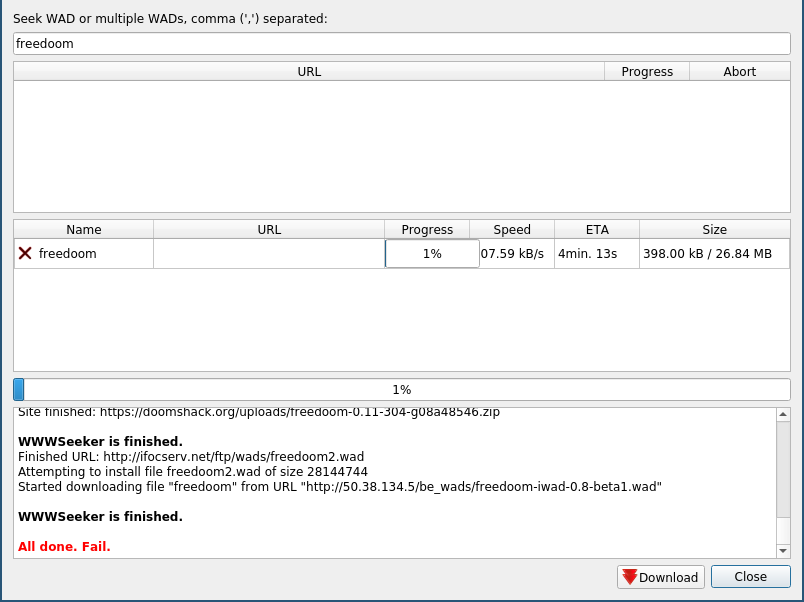
 2019-09-05-151957_maim.png (56,676) 2019-09-05 15:20 2019-09-05-151957_maim.png (56,676) 2019-09-05 15:20
/tracker/file_download.php?file_id=2503&type=bug
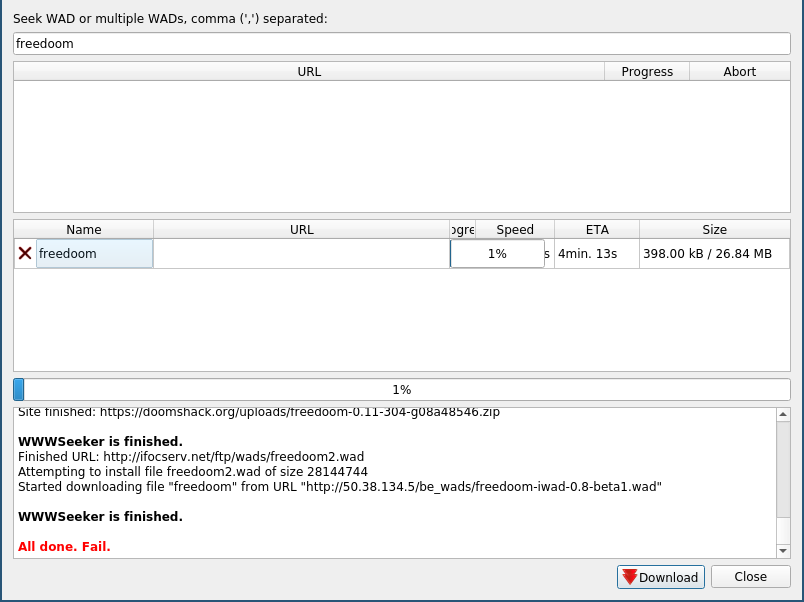
 wadseeker_progressbars_kde_3707.jpg (107,348) 2022-11-11 11:05 wadseeker_progressbars_kde_3707.jpg (107,348) 2022-11-11 11:05
/tracker/file_download.php?file_id=2785&type=bug
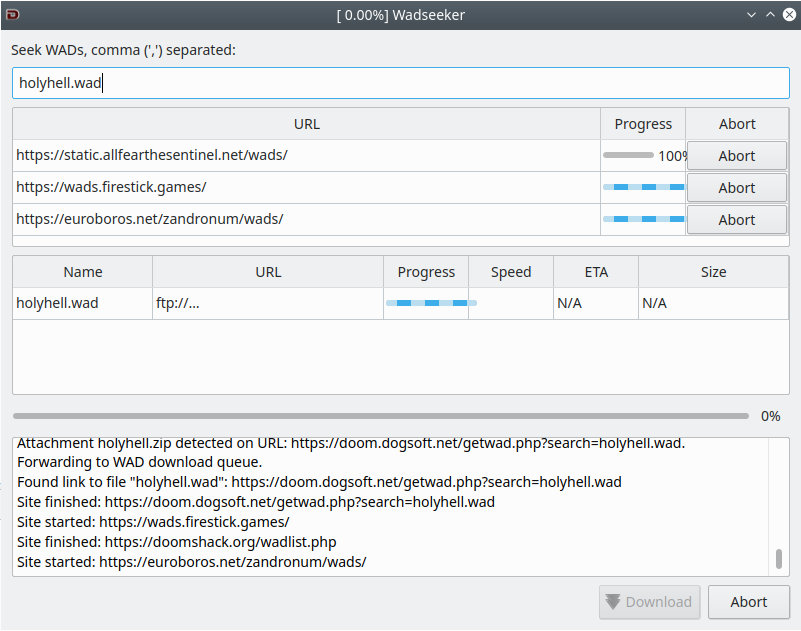
|
|
| Issue History |
| Date Modified | Username | Field | Change |
| 2019-09-05 15:19 | WubTheCaptain | New Issue | |
| 2019-09-05 15:19 | WubTheCaptain | File Added: 2019-09-05-151319_maim.png | |
| 2019-09-05 15:20 | WubTheCaptain | File Added: 2019-09-05-151957_maim.png | |
| 2019-09-05 15:21 | WubTheCaptain | Note Added: 0021017 | |
| 2019-09-05 15:25 | WubTheCaptain | Note Added: 0021018 | |
| 2019-09-05 15:28 | WubTheCaptain | Steps to Reproduce Updated | bug_revision_view_page.php?rev_id=12819#r12819 |
| 2019-09-05 15:28 | WubTheCaptain | Steps to Reproduce Updated | bug_revision_view_page.php?rev_id=12820#r12820 |
| 2019-09-05 15:31 | WubTheCaptain | Steps to Reproduce Updated | bug_revision_view_page.php?rev_id=12821#r12821 |
| 2019-09-05 15:35 | WubTheCaptain | Summary | The progress bar of the WAD(s) currently being downloaded in Wadseeker overflows past the narrow column width => The progress bar of the WAD(s) currently being downloaded in Wadseeker overflows past the narrow column width and overlaps |
| 2022-09-10 14:56 | Zalewa | Target Version | => 1.4.0 |
| 2022-11-11 11:05 | Zalewa | File Added: wadseeker_progressbars_kde_3707.jpg | |
| 2022-11-11 11:06 | Zalewa | Note Added: 0022487 | |
| 2022-11-11 11:06 | Zalewa | Assigned To | => Zalewa |
| 2022-11-11 11:06 | Zalewa | Status | new => assigned |
| 2022-11-11 23:47 | Zalewa | Note Added: 0022496 | |
| 2022-11-11 23:47 | Zalewa | Status | assigned => needs review |
| 2022-11-11 23:47 | Zalewa | Note Edited: 0022496 | bug_revision_view_page.php?bugnote_id=22496#r13767 |
| 2023-01-05 12:11 | Zalewa | Note Added: 0022642 | |
| 2023-01-05 12:11 | Zalewa | Status | needs review => needs testing |
| 2023-01-16 23:47 | Zalewa | Note Added: 0022703 | |
| 2023-01-16 23:47 | Zalewa | Status | needs testing => resolved |
| 2023-01-16 23:47 | Zalewa | Fixed in Version | => 1.4.0 |
| 2023-01-16 23:47 | Zalewa | Resolution | open => fixed |
| 2024-11-03 19:10 | Zalewa | Status | resolved => closed |
|
Notes |
|
|
|
|
Further exaggerated the issue by hand in the attachment 2019-09-05-151957_maim.png, for demonstration. (It can get worse, though.) |
|
|
|
|
|
So, if I could rephrase, the progress bar itself has a constant minimum width of 95 pixels (on my monitor) and does not resize to smaller width than that. There seems to be no limit to its maximum width, however. |
|
|
|
(0022487)
|
|
Zalewa
|
|
2022-11-11 11:06
|
|
|
Can still reproduce this with KDE 5.68.0 / Plasma 5.18.8. Doesn't happen in MATE or Windows 10. I'll try to do something about this. |
|
|
|
(0022496)
|
|
Zalewa
|
|
2022-11-11 23:47
|
|
|
|
|
(0022642)
|
|
Zalewa
|
|
2023-01-05 12:11
|
|
|
|
|
(0022703)
|
|
Zalewa
|
|
2023-01-16 23:47
|
|
|
I have checked in Windows XP, Windows 10, Kubuntu 22.04, Ubuntu MATE 18.04, Ubuntu MATE 22.04 and Ubuntu 20.04. In all cases the progress bars were staying within the confinement of their cells. |
|