MantisBT - Zandronum |
| View Issue Details |
|
| ID | Project | Category | View Status | Date Submitted | Last Update |
| 0002438 | Zandronum | [All Projects] Suggestion | public | 2015-09-06 11:04 | 2015-09-06 11:38 |
|
| Reporter | Zom-B | |
| Assigned To | | |
| Priority | normal | Severity | feature | Reproducibility | always |
| Status | new | Resolution | open | |
| Platform | PC | OS | Windows | OS Version | 8.1 |
| Product Version | 2.1 | |
| Target Version | | Fixed in Version | | |
|
| Summary | 0002438: Executable is not DPI-aware |
| Description | I have a high-DPI laptop with a 2880x1620 resolution.
The executable Zandronum.exe is not DPI-aware. When run it normally, all pixels are doubled* and the highest resolution is half my display resolution (1440x810).
(* In my case pixels are doubled because I selected 200% scaling in my display options. Other settings include 150% and 250% and in those cases pixels are interpolated and become blurry.)
I have to turn on the "Disable display scaling on high DPI settings" compatibility mode to be able to play at higher resolutions.
While this works fine, other users might not know about this option and stay stuck at a lower resolution, possibly with blurriness.
|
| Steps To Reproduce | In Windows 8 or higher, go to:
Control Panel\Appearance and Personalization\Display
(copy/paste into an explorer window) and make sure the scaling is set to something higher than 100%, or the slider is set towards "Larger". |
| Additional Information | A related consequence of this issue: because of a bug in Windows' compatibility mode, the console window (not the in-game console) is normal-sized but the font size is still doubled. (see screenshot) |
| Tags | No tags attached. |
| Relationships | |
| Attached Files |  zandronumdpi-fix.png (17,270) 2015-09-06 11:13 zandronumdpi-fix.png (17,270) 2015-09-06 11:13
/tracker/file_download.php?file_id=1643&type=bug
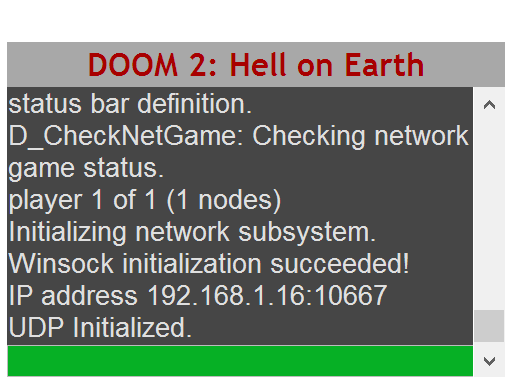
|
|
| Issue History |
| Date Modified | Username | Field | Change |
| 2015-09-06 11:04 | Zom-B | New Issue | |
| 2015-09-06 11:04 | Zom-B | File Added: zandronumdpi.png | |
| 2015-09-06 11:13 | Zom-B | File Added: zandronumdpi-fix.png | |
| 2015-09-06 11:13 | Zom-B | Note Added: 0013432 | |
| 2015-09-06 11:28 | Dusk | File Deleted: zandronumdpi.png | |
| 2015-09-06 11:29 | Dusk | Note Added: 0013433 | |
| 2015-09-06 11:29 | Dusk | Status | new => feedback |
| 2015-09-06 11:38 | Zom-B | Note Added: 0013436 | |
| 2015-09-06 11:38 | Zom-B | Status | feedback => new |
| 2015-09-06 11:38 | Zom-B | Note Edited: 0013436 | bug_revision_view_page.php?bugnote_id=13436#r8038 |
| 2015-09-06 11:39 | Zom-B | Note Deleted: 0013432 | |