MantisBT - Zandronum |
| View Issue Details |
|
| ID | Project | Category | View Status | Date Submitted | Last Update |
| 0002024 | Zandronum | [All Projects] Suggestion | public | 2014-12-09 17:57 | 2015-01-10 11:36 |
|
| Reporter | Vicious Pariah | |
| Assigned To | Dusk | |
| Priority | low | Severity | tweak | Reproducibility | N/A |
| Status | feedback | Resolution | open | |
| Platform | Microsoft | OS | Windows | OS Version | XP/Vista/7 |
| Product Version | 1.3 | |
| Target Version | | Fixed in Version | | |
|
| Summary | 0002024: Zandronum server statistics in Windows -- make ccmd to allow access to this data outside of server window (via RCON) |
| Description | See attached picture.
In Windows, Zandronum is able to accurately track the average number of players as well as the peak number of players in a server, among other things.
As far as I know, I do not believe this is available to the admin via a ccmd. So, this could even be a feature limited only to Windows, and probably doesn't really make a lot of sense.
If this ccmd could be added, then that would be great!
-VP |
| Steps To Reproduce | Start a server in Windows.
Go to File -> Statistics...
This will show you the information. Attached is also a picture of what the statistics window looks like. |
| Additional Information | |
| Tags | No tags attached. |
| Relationships | |
| Attached Files |  zandro server stats.png (25,568) 2014-12-09 17:57 zandro server stats.png (25,568) 2014-12-09 17:57
/tracker/file_download.php?file_id=1344&type=bug
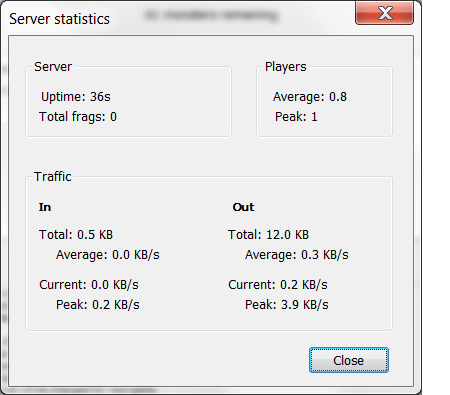
|
|
| Issue History |
| Date Modified | Username | Field | Change |
| 2014-12-09 17:57 | Vicious Pariah | New Issue | |
| 2014-12-09 17:57 | Vicious Pariah | File Added: zandro server stats.png | |
| 2014-12-09 19:35 | Dusk | Assigned To | => Dusk |
| 2014-12-09 19:35 | Dusk | Status | new => assigned |
| 2014-12-22 04:16 | DevilHunter | Note Added: 0011083 | |
| 2014-12-25 00:22 | Dusk | Note Added: 0011090 | |
| 2014-12-25 00:22 | Dusk | Status | assigned => needs review |
| 2014-12-28 15:43 | Torr Samaho | Note Added: 0011099 | |
| 2014-12-28 15:43 | Torr Samaho | Status | needs review => feedback |
| 2015-01-09 16:39 | Dusk | Note Added: 0011344 | |
| 2015-01-10 11:36 | Torr Samaho | Note Added: 0011348 | |
|
Notes |
|
|
|
|
Would be nice to have.. No clue how to make this work however |
|
|
|
(0011090)
|
|
Dusk
|
|
2014-12-25 00:22
|
|
|
|
|
|
From what I can tell, you are not only adding the new command serverstats, but also change how the Windows server console displays the stats. In particular, the uptime string gets much longer since you write out the "time words". The server window has limited space, so I think it's not a good idea to make this string longer. Also, SERVER_FormatBytes formats values below 1 KB different from all other values (and different from the old code). Is this intentional?
Other than that you change the existing display used by the Windows server console, the patch looks fine.
On a side note: If you want to slightly reduce code duplication, you could introduce SERVER_STATISTIC_GetAverageInboundDataTransfer/OutboundDataTransfer/Numplayers and use this in your new command and in the server console code. That's not a must though. |
|
|
|
(0011344)
|
|
Dusk
|
|
2015-01-09 16:39
|
|
I made the server console display short time again.
Quote
Also, SERVER_FormatBytes formats values below 1 KB different from all other values (and different from the old code). Is this intentional?
I thought it'd be clearer for it to be printed this way rather than just printing a number which could be interpreted as anything. |
|
|
|
|
Quote from Dusk
I thought it'd be clearer for it to be printed this way rather than just printing a number which could be interpreted as anything.
I must be overlooking something. The old way always displayed a unit behind the number and didn't leave any room for interpretation (aside from whether 1000 or 1024 is used to go from one prefix to the next, but the new display doesn't change this either). |
|