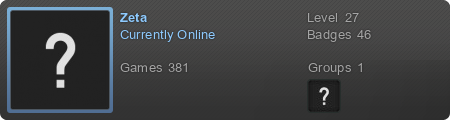So I downloaded a weapon (the Spas12 from realm 667) and It's alt fire fires really fast but doesn't take away ammo. could someone help me with this small problem? [spoiler]actor SPAS-12 : Weapon
{
Weapon.SelectionOrder 1250
Weapon.AmmoUse 1
Weapon.AmmoGive 8
Weapon.AmmoType "Shell"
Inventory.PickupMessage "You got the Franchi SPAS-12!"
Obituary "%o got shelled by %k's SPAS."
attacksound "weapons/spasshot"
scale 0.5
decal "bulletchip"
States
{
Ready:
SPAG A 1 A_WeaponReady
Loop
Deselect:
SPAG A 1 A_Lower
Loop
Select:
SPAG A 1 A_Raise
Loop
Fire:
SPAG A 0 A_GunFlash
SPAG A 4 A_FireBullets (4.6, 4.6, 12, 6, "BulletPuff")
SPAG BCDCB 2
SPAG D 3
SPAG E 3
SPAG FGF 5 A_PlaySound("weapons/spascock")
SPAG E 3 A_TakeInventory("ShotAmmount",999)
SPAG A 4 A_ReFire
Goto Ready
AltFire:
SPAG A 0 A_JumpIfInventory("ShotAmmount",7,"Fire")
SPAG A 0 A_GunFlash
SPAG A 4 A_FireBullets (5.6, 5.6, 10, 6, "BulletPuff")
SPAG BCDCB 2
SPAG A 0 A_GiveInventory("ShotAmmount",1)
SPAG A 1 A_ReFire
Goto Ready
Flash:
SPAF A 4 Bright A_Light2
Goto LightDone
Spawn:
SPAS A -1
Stop
}
}
ACTOR ShotAmmount : Ammo
{
Inventory.MaxAmount 8
Ammo.BackpackAmount 0
Ammo.BackpackMaxAmount 8
}[/spoiler]
Editing a weapon
Editing a weapon
Last edited by Powerman on Mon May 26, 2014 5:02 pm, edited 1 time in total.
http://brutaldoomwads.weebly.com/
Also Now Every Wednesday is Brutal doom Co-op! Just Look For powerman in the name!
Also Now Every Wednesday is Brutal doom Co-op! Just Look For powerman in the name!
-
AkumaKing
- Forum Regular
- Posts: 128
- Joined: Tue Dec 03, 2013 9:14 pm
- Location: Over 2000 lines of Decorate
- Contact:
RE: Editing a weapon
Code: Select all
AltFire:
SPAG A 0 A_JumpIfInventory("ShotAmmount",7,"Fire")
SPAG A 0 A_GunFlash
SPAG A 4 A_FireBullets (5.6, 5.6, 10, 6, "BulletPuff")
SPAG BCDCB 2
SPAG A 0 A_GiveInventory("ShotAmmount",1)
SPAG A 1 A_ReFire
Goto Ready BTW
Code: Select all
SPAG A 0 A_JumpIfInventory("ShotAmmount",7,"Fire") RE: Editing a weapon
Honestly I don't know I realized it once I was working on a map, and wanted to use it, but when I was using it, I wasn't loosing ammo. So you're telling me to use weapon.ammouse2 to deplete the same ammo?
http://brutaldoomwads.weebly.com/
Also Now Every Wednesday is Brutal doom Co-op! Just Look For powerman in the name!
Also Now Every Wednesday is Brutal doom Co-op! Just Look For powerman in the name!
-
AkumaKing
- Forum Regular
- Posts: 128
- Joined: Tue Dec 03, 2013 9:14 pm
- Location: Over 2000 lines of Decorate
- Contact:
RE: Editing a weapon
Yes. Of course, though, you'll have to define the ammo it takes using weapon.ammotype2.
Basically, the alt requires its own set of ammo settings like the main fire does. This should work. If not, you could always manually make it take animal by using A_TakeInventory.
Basically, do this.
Basically, the alt requires its own set of ammo settings like the main fire does. This should work. If not, you could always manually make it take animal by using A_TakeInventory.
Basically, do this.
Code: Select all
Weapon.AmmoUse 1
Weapon.AmmoUse2 1
Weapon.AmmoGive 8
Weapon.AmmoType "Shell"
Weapon.AmmoType2 "Shell"
RE: Editing a weapon
Thank you! you're amazing!
http://brutaldoomwads.weebly.com/
Also Now Every Wednesday is Brutal doom Co-op! Just Look For powerman in the name!
Also Now Every Wednesday is Brutal doom Co-op! Just Look For powerman in the name!