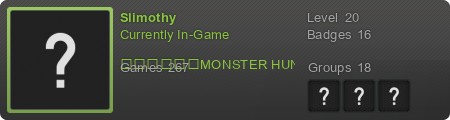Second, I made this post to show you some video tutorials about Doom Builder 2 Editing; they're very clear and easy, hope you like it :) (I hope this isn't off-topic, but i've read "Editing Tutorials" so i think it's quite right
Doom Builder Tutorials
- The_Spartan
- Posts: 79
- Joined: Fri Oct 12, 2012 1:12 pm
- Location: Italy
- Contact:
Doom Builder Tutorials
Hi, first of all, i'm new, this forum is beautiful and I hope i'll meet a lot of real doomers like me 
Second, I made this post to show you some video tutorials about Doom Builder 2 Editing; they're very clear and easy, hope you like it :) (I hope this isn't off-topic, but i've read "Editing Tutorials" so i think it's quite right )
)
Second, I made this post to show you some video tutorials about Doom Builder 2 Editing; they're very clear and easy, hope you like it :) (I hope this isn't off-topic, but i've read "Editing Tutorials" so i think it's quite right
The [video] tag is deprecated, please use the [media] tag
The [video] tag is deprecated, please use the [media] tag
RE: Doom Builder Tutorials
3D Floor Tutoials, Everything You Always Wanted to Know About 3D Floors*
[/size](*But Were Afraid to Ask)
Someone asked me how to make a floor over floor over floor (IE: a table in a room with a roof) here is the how to (how2) for everyone:
- 1) Draw the sector which will contain the room.
2) Draw the room sector and tag it 1.
3) Draw the table sector and tag it 2.
4) Draw the legs of the table and set their floor's height equal to the height you want as bottom side of your table.
5) Draw the first dummy sector. Its floor's height will be the height of your room, its ceiling height will be the rooftop. Set his floor and ceiling textures: its floor texture will be the ceiling texture of your room, its ceiling texture will be the rooftop texture. Select one lindef of this dummy sector and give it the action 160 - 3D Floor. Set the Sector Tag as 1, its type as 1 (this will make it a solid sector) and its alpha to 255 (this will make it opaque).
6) Draw a second dummy sector identical to the first drawn, but this time set the Sector Tag on the lindef as 2.
7) Draw the last dummy sector and set its floor equal to the height you want as bottom side of the table, its ceiling equal to the height you want the upper side of the table. Use the action 3D Floor on one of its lindefs and set its Sector Tag 2. The texture you will apply on this lindef will be the texture used for the border of your table.
I'll write more 3D floors tutorials as I'll have more time.
Last edited by Luke on Fri Nov 30, 2012 6:06 pm, edited 1 time in total.
RE: Doom Builder Tutorials
If you would add more tutorials it will be really good :C

It's me.... MARIOOOOOOOOOO
RE: Doom Builder Tutorials
Back from death with Vertex Slope Floor/Ceiling Thing.
Spoiler: Tutorial about Vertex Slope Things (Open)
I dont care about how bad your maps are. Everything can be improved.
Banned for cheating at DoomBuilder.
Banned for cheating at DoomBuilder.
- The_Spartan
- Posts: 79
- Joined: Fri Oct 12, 2012 1:12 pm
- Location: Italy
- Contact:
RE: Doom Builder Tutorials
Here are some of the new tutorials I made, just check them out:
(sorry I didn't post tutorials anymore, but I forgot the existance of this thread lol)
(sorry I didn't post tutorials anymore, but I forgot the existance of this thread lol)
The [video] tag is deprecated, please use the [media] tag
The [video] tag is deprecated, please use the [media] tag
The [video] tag is deprecated, please use the [media] tag
-
xxslayerrulesxx
- New User
- Posts: 2
- Joined: Fri Jun 19, 2015 11:52 pm
 RE: Doom Builder Tutorials
RE: Doom Builder Tutorials
is one able to make a tunnel under an already made sector? i tried but i keep hitting an invisible wall that clips like crazy....
RE: Doom Builder Tutorials
Not by normal Doom vanilla means to my knowledge. You'd have to start using 3Dfloors to be making "tunnels" or "bridges".xxslayerrulesxx wrote: is one able to make a tunnel under an already made sector? i tried but i keep hitting an invisible wall that clips like crazy....
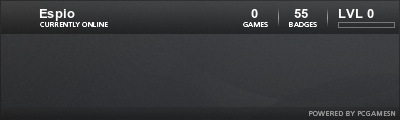
https://youtu.be/qbgpcemxVPA?t=8s "Get the fuck up."
https://www.mediafire.com/?kb7sf1nizgwvqsr My custom music wad for Doom I & II - 166 MEG WARNING
<Dark-Slayer>CorpseGr1nder, get a job
<Konar6>blow*
(09:58:54)<BlueCool>think of all the stuff i couldve done in thoes 5 second
(09:59:05)<BlueCool>1. bake cookies
(09:59:16)<BlueCool>2. eat cookies
-
xxslayerrulesxx
- New User
- Posts: 2
- Joined: Fri Jun 19, 2015 11:52 pm
RE: Doom Builder Tutorials
where could i get that? or does that mean its never gonna happenEspio wrote:Not by normal Doom vanilla means to my knowledge. You'd have to start using 3Dfloors to be making "tunnels" or "bridges".xxslayerrulesxx wrote: is one able to make a tunnel under an already made sector? i tried but i keep hitting an invisible wall that clips like crazy....
- Slim
- Zandrone
- Posts: 1112
- Joined: Sat Mar 16, 2013 7:11 am
- Location: Zero Space
- Clan: Can't fit it in here
- Clan Tag: -=FSR=-
- Contact:
RE: Doom Builder Tutorials
Doom Builder son.
Doom Builder can do that, you just need to know how and use the proper formats.
Doom Builder can do that, you just need to know how and use the proper formats.
RE: Doom Builder Tutorials
http://m.youtube.com/watch?v=uM_x3Cnnl24
Also this is an ancient Legacy tutorial that I read when I was a little boy but the basics still apply:
http://doomlegacy.sourceforge.net/docs/3dfloors.html
Also this is an ancient Legacy tutorial that I read when I was a little boy but the basics still apply:
http://doomlegacy.sourceforge.net/docs/3dfloors.html
Reinforcements: midgame Survival joining/respawning
Doom64: Unabsolved: Doom64 + Diablo II
ZandroSkins: a pack made by our community
AeniPuffs: 3D blood and bullet puff effects, free to use for your own mods
Squad Radio: a WASD-based radio chat menu, add your own custom sounds!
Mercenaries (on hold)

Doom64: Unabsolved: Doom64 + Diablo II
ZandroSkins: a pack made by our community
AeniPuffs: 3D blood and bullet puff effects, free to use for your own mods
Squad Radio: a WASD-based radio chat menu, add your own custom sounds!
Mercenaries (on hold)