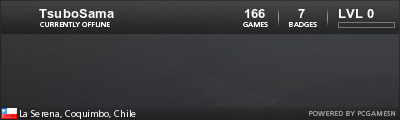Maps, modifications, add-ons, projects, and other releases for Zandronum. Also includes announcers.
-
Fused
- Contributor
- Posts: 663
- Joined: Sat Nov 09, 2013 9:47 am
- Location: Netherlands
-
Contact:
#1
Post
by Fused » Sun May 22, 2016 11:43 am
Multihud
Your overal basic hud replacer
Links:
- Mirror 1
MultiHud is a hud I made a long time ago. I never really bothered finishing it until now.
This hud attempts to replace the basic doom hud in all places possible.
It has a hud for your average coop and pvp gamemodes, and also makes them for mods (though it's just Brutal Doom right now because I didn't know what else would need one)
To use it, simply drag it into your skins folder.
Just keep in mind, this is the first hud I ever created, so bear with me. Stuff might suck.
Spoiler: What does it contain? (Open)
- Easily readable total ammo and keys
- Your health and armor will be in the middle at the bottom, aswell as your airtime.
- You can easily check if you grabbed a berserk or backpack in the past, and also what type of armor you currently wear
- You can see what powerups you currently have, with their time remaining.
- In coop, you can see your total / remaining kills, items and secrets
- In pvp, the hud will be alot more basic, showing only neccesary info including frags
- In CTF, you have the same thing except you also have your flagscore above your health / armor
-
- In Brutal Doom, you can see your total grenades.
- In Brutal Doom, all icons are also converted properly to their new versions
-
Spoiler: Maybe FAQ (Open)Q: Why does it give so many errors when I load it?
A: Because to make other mods compatible, I check for stuff the mod adds. If you dont load those mods, then the game will throw an error. It does no harm.
-
Q: Why do the powerups take up so much of the screen?
A: Mostly laziness. I might scale them later and also make a script to order to set a proper position. Uncomment them inside the code if you don't want it for now.
-
Q: Why don't you show us when we have collected the computer area map?
A: Not possible. For reference:
http://forum.zdoom.org/viewtopic.php?t=50307
-
Q: Why doesn't it work with any LMS gamemode?
A: Zandronum seems to check my pvp hud despite it being disabled for LMS. Blame zandronum, I might report it later.
Spoiler: Screens (Open)
Please inform me if you want any other mods compatible. Just keep in mind if the mod is LMS-orientated or uses its own hud my hud will be impossible to load.
-
Sentey
- New User
- Posts: 15
- Joined: Sun Jun 21, 2015 3:01 pm
#2
Post
by Sentey » Fri May 27, 2016 7:56 pm
Nice and Simple.
I really liked it!
-
Doomenator
- Forum Regular
- Posts: 300
- Joined: Wed Apr 01, 2015 4:27 am
#3
Post
by Doomenator » Sat May 28, 2016 6:12 am
HUD Options: Screen size 10
[spoiler]

[/spoiler]
HUD Options: Screen size 5
[spoiler]

[/spoiler]
-
Fused
- Contributor
- Posts: 663
- Joined: Sat Nov 09, 2013 9:47 am
- Location: Netherlands
-
Contact:
#4
Post
by Fused » Sat May 28, 2016 7:45 am
Doomenator wrote:HUD Options: Screen size 10
[spoiler]

[/spoiler]
HUD Options: Screen size 5
[spoiler]

[/spoiler]
Yeah basically I just added a bar for the default hud, because I scaled it down so everything is a bit smaller. If I didn't replace it it would look like this:
[spoiler]


[/spoiler]
There's probably a way to fix this but I haven't been particulary active to try and do so.
-
Doomenator
- Forum Regular
- Posts: 300
- Joined: Wed Apr 01, 2015 4:27 am
#5
Post
by Doomenator » Sat May 28, 2016 8:46 am
Fused wrote:There's probably a way to fix this but I haven't been particulary active to try and do so.
-
Fused
- Contributor
- Posts: 663
- Joined: Sat Nov 09, 2013 9:47 am
- Location: Netherlands
-
Contact:
#7
Post
by Fused » Sun May 07, 2017 7:26 pm
Yeah I removed it by accident. I will use yours for now. I actually planned on updating this, which I did, but through time I lost it. I've been in a real lazy mood a while ago, and I pretty much forgot since then. Thanks for the link.
-
Fierra2005
- New User
- Posts: 12
- Joined: Sun Mar 26, 2017 3:39 am
- Location: Somewhere in Chile
#8
Post
by Fierra2005 » Wed May 24, 2017 4:36 pm
Fused wrote:Yeah I removed it by accident. I will use yours for now. I actually planned on updating this, which I did, but through time I lost it. I've been in a real lazy mood a while ago, and I pretty much forgot since then. Thanks for the link.
No problem.








 [/spoiler]
[/spoiler] [/spoiler]
[/spoiler]