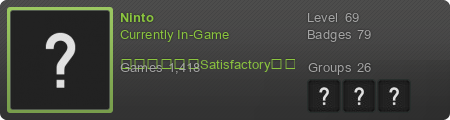High Resolution Textures problem
High Resolution Textures problem
Hi there. I downloaded the hi-res textures of here http://dhtp.freelanzer.com/ and I have a problem. Textures seem to be unfinished, because on the second stage (Final Doom Plutonia) strange things happen. Textures are purple, and the waterfalls are strange errors. Is there a fix for this? Please help.
I'm talking about this map http://www.youtube.com/watch?v=xtjT_rKC5SM
I'm talking about this map http://www.youtube.com/watch?v=xtjT_rKC5SM
RE: High Resolution Textures problem
How did you install it? To get it to work with Zandronum, you should download the Doomsday version, open it like a zip file, and extract the textures and flats folders into the zandronum folder.
"For the world is hollow, and I have touched the sky."
RE: High Resolution Textures problem
Thanks a lot Empyre works great! 
RE: High Resolution Textures problem
So you don't recommend using the Zandronum dedicated version as a pk3 file?Empyre wrote: How did you install it? To get it to work with Zandronum, you should download the Doomsday version, open it like a zip file, and extract the textures and flats folders into the zandronum folder.
Have you tried latest version? I've had similar problems to yours in the past. If so, are you using the Zandronum version or Doomsday?elessar wrote: Thanks a lot Empyre works great!
Last edited by Skrell on Sun Jun 22, 2014 6:25 pm, edited 1 time in total.
RE: High Resolution Textures problem
Last I knew, there wasn't a dedicated Zandronum version. If there is now, go ahead and use it, and it should work.
"For the world is hollow, and I have touched the sky."
- -Jes-
- Frequent Poster Miles card holder
- Posts: 975
- Joined: Fri Aug 03, 2012 9:55 am
- Location: Void Zone
RE: High Resolution Textures problem
Zandro unfortunately doesn't support the iwad-specific subfolders that the zdoom-based DHTP otherwise uses.
This is likely not going to change any time soon.
This is likely not going to change any time soon.
RE: High Resolution Textures problem
The zandronum file deng-dhtp-20140616.pk3 doesn't work. Can someone please try it and verify? It looks lie it DOES swap out the textures but it scales them all incorrectly so it still looks horrible. :(
RE: High Resolution Textures problem
It is the same file as the Doomsday version. Like I said earlier, open it like a zip file and extract the textures and flats folders into the Zandronum folder, thus creating those new folders.
"For the world is hollow, and I have touched the sky."
- Ninjamander
- Posts: 66
- Joined: Tue May 13, 2014 6:29 pm
- Location: Canada - New-Brunswick
RE: High Resolution Textures problem
same issue, zdoom-dhtp-20140616.pk3 seem to work correctly on zandronum (texture wise anyway, the zandronum version seem to be broken)Skrell wrote: The zandronum file deng-dhtp-20140616.pk3 doesn't work. Can someone please try it and verify? It looks lie it DOES swap out the textures but it scales them all incorrectly so it still looks horrible. :(
Tested in opengl mode
Last edited by Ninjamander on Sat Jul 05, 2014 4:48 am, edited 1 time in total.
RE: High Resolution Textures problem
Empyre wrote: It is the same file as the Doomsday version. Like I said earlier, open it like a zip file and extract the textures and flats folders into the Zandronum folder, thus creating those new folders.
1. Did you actually try this Empyre because it sounded like to me like Shreddin's comment was indicating that the folder method wouldn't work with Zandronum?? Maybe he's just confused?Ninjamander wrote:same issue, zdoom-dhtp-20140616.pk3 seem to work correctly on zandronum (texture wise anyway, the zandronum version seem to be broken)Skrell wrote: The zandronum file deng-dhtp-20140616.pk3 doesn't work. Can someone please try it and verify? It looks lie it DOES swap out the textures but it scales them all incorrectly so it still looks horrible. :(
Tested in opengl mode
2. @Ninjamander, you're saying you got the zdoom pack to work 100% ok? Because i found that that the zdoom version caused Zandronum 1.2.2 to crash on me?
with regard to the crashing i mentioned above, it seems to be related to Plutonia specifically. :(
Last edited by Skrell on Sat Jul 05, 2014 3:42 pm, edited 1 time in total.
RE: High Resolution Textures problem
I did extract the textures and flats folders, and it works flawlessly for me. I had already done it with the previous version, and I did it again for the current version.
Do not simply put the pk3 file in your skins folder. That will not work.
Do not simply put the pk3 file in your skins folder. That will not work.
"For the world is hollow, and I have touched the sky."
- Dark-Assassin
- Maintenence Crew
- Posts: 968
- Joined: Fri May 25, 2012 4:25 am
RE: High Resolution Textures problem
Actually, it does work fine.-Jes- wrote: Zandro unfortunately doesn't support the iwad-specific subfolders that the zdoom-based DHTP otherwise uses.
This is likely not going to change any time soon.
Just extracting the Textures and Flats folders from the DHTP version for Doomsday to the Zandronum root should work fine.
You also need to enable HiRes textures in the OpenGL>Textures menu in the game options.
Here's a tree.
Code: Select all
PS D:\Games\Zandronum> tree .\textures
Folder PATH listing for volume Stuff
Volume serial number is 3CD5-8592
D:\GAMES\ZANDRONUM\TEXTURES
├───Doom
│ ├───Doom1
│ ├───Doom2
│ ├───Doom2-plut
│ └───Doom2-tnt
├───Heretic
├───Hexen
└───Skulltag
PS D:\Games\Zandronum> tree .\flats
Folder PATH listing for volume Stuff
Volume serial number is 3CD5-8592
D:\GAMES\ZANDRONUM\FLATS
└───Doom
Last edited by Dark-Assassin on Sun Jul 06, 2014 12:11 am, edited 1 time in total.
RE: High Resolution Textures problem
Thank you empyre for the reply! I will do as you say! My only question left is are you experiencing any crashes when playing Plutonia using these textures?Empyre wrote: I did extract the textures and flats folders, and it works flawlessly for me. I had already done it with the previous version, and I did it again for the current version.
Do not simply put the pk3 file in your skins folder. That will not work.
Thank you for this detailed reply!! But i'm curious what is the FLATS folder for ?Dark-Assassin wrote:Actually, it does work fine.-Jes- wrote: Zandro unfortunately doesn't support the iwad-specific subfolders that the zdoom-based DHTP otherwise uses.
This is likely not going to change any time soon.
Just extracting the Textures and Flats folders from the DHTP version for Doomsday to the Zandronum root should work fine.
You also need to enable HiRes textures in the OpenGL>Textures menu in the game options.
Here's a tree.My flats folder is deprived :(Code: Select all
PS D:\Games\Zandronum> tree .\textures Folder PATH listing for volume Stuff Volume serial number is 3CD5-8592 D:\GAMES\ZANDRONUM\TEXTURES ├───Doom │ ├───Doom1 │ ├───Doom2 │ ├───Doom2-plut │ └───Doom2-tnt ├───Heretic ├───Hexen └───Skulltag PS D:\Games\Zandronum> tree .\flats Folder PATH listing for volume Stuff Volume serial number is 3CD5-8592 D:\GAMES\ZANDRONUM\FLATS └───Doom
Last edited by Skrell on Sun Jul 06, 2014 3:53 pm, edited 1 time in total.
- Dark-Assassin
- Maintenence Crew
- Posts: 968
- Joined: Fri May 25, 2012 4:25 am
RE: High Resolution Textures problem
In IDTech1 terms, Flats are the floors and ceiling textures.
http://doomwiki.org/wiki/Flat
http://doomwiki.org/wiki/Flat
RE: High Resolution Textures problem
So does that mean that there are no DHTP textures for floors or ceilings?Dark-Assassin wrote: In IDTech1 terms, Flats are the floors and ceiling textures.
http://doomwiki.org/wiki/Flat
- Dark-Assassin
- Maintenence Crew
- Posts: 968
- Joined: Fri May 25, 2012 4:25 am
RE: High Resolution Textures problem
Yea. Though, if there isn't a Flats folder in the DHTP version, Zandromun and GZDoom also supports having Flats in the Textures Folder prefixed with FLAT-
RE: High Resolution Textures problem
There is a flats folder.
Last edited by Empyre on Sun Jul 06, 2014 9:40 pm, edited 1 time in total.
"For the world is hollow, and I have touched the sky."
- Cataflexia
- Posts: 31
- Joined: Mon Nov 19, 2012 5:49 pm
RE: High Resolution Textures problem
Hey Empyre,Empyre wrote: How did you install it? To get it to work with Zandronum, you should download the Doomsday version, open it like a zip file, and extract the textures and flats folders into the zandronum folder.
This problem is about the integrity of the files where are stored.
Yes, I refer to the freelanzer.com site
I've downloaded every file from the downloads section in http://dhtp.freelanzer.com site:
Doomsday
http://freelanzer.com/doomtextures/deng ... 140616.pk3
GZDoom
http://freelanzer.com/doomtextures/zdoo ... 140616.pk3
Risen3D
http://freelanzer.com/doomtextures/r3d- ... 140616.zip
Zandronum work with the GZDoom version pack (zdoom-dhtp-20140616.pk3)
ZDoom work with the GZDoom version pack too (zdoom-dhtp-20140616.pk3)
All these files are corrupted, take a look:

This mean in english: unexpected end of archive
However, I follow your instructions and the ressult was a little bad, look:


So, I had to repair the pack with the 'Repair' option from WinRAR 5.00 and then re-compress this to zip again.
The result: Now we no need to unzip all files within the file deng-DHTP 20140616.pk3 corresponding to Doomsday.
Here's a comparision of both files, the corrupted and the repaired one from me.

Finally, you just need to place the ZDOOM-DHTP-20140616.pk3 file in a folder within the working directory of Zandronum. In my case I chose to create a folder called TEXTURES, as shown in the picture below.
Then, you need to specify the path in the .ini file of Zandronum, as it has always all we done in the past.
Here's my repaired file to work with ZDoom, GZDoom and Zandronum shared in Google Drive.
https://drive.google.com/file/d/0B-r_dU ... sp=sharing
I don't know if all this problem are replicated to all people or only just me.
But I hope that simplify the steps to make the hi res textures work.
Here's the good results:


PS: If I've right, please, reapir all the others files for that all people can simply download and play with the hi res textures.
PS2: I'm using the 1.2.2-r40621-0918 version of Zandronum.
See ya!
Last edited by Cataflexia on Thu Jul 17, 2014 4:27 am, edited 1 time in total.
RE: High Resolution Textures problem
If you ever get a corrupted file when you download, the first thing to try is downloading it again.
"For the world is hollow, and I have touched the sky."
- Cataflexia
- Posts: 31
- Joined: Mon Nov 19, 2012 5:49 pm
RE: High Resolution Textures problem
Dude, of course. I'm not a dumb.Empyre wrote: If you ever get a corrupted file when you download, the first thing to try is downloading it again.
I've downloaded the three files (Doomsday pack, GZDoom pack and Risen3D pack) two times.
So the problem IS about corrupted files.
Can you download and open it with WinRAR to see if appears an error message?
And if you don't believe me, go ahead, download my pack and test it with Zandronum following the instructions above, now it work perfectly.
Last edited by Cataflexia on Thu Jul 17, 2014 10:34 pm, edited 1 time in total.