Anyway when I play Zandronum I prefer to have my screen windowed instead of full-screen to do other things around. But since a day the windowed screens is totally messed up and that on both 3.0b and 2.1.2.
Here is a screenshot:
Spoiler: Here is a screenshot: (Open)As you can see above the "multiplayer options" sub-menu isn't showing properly and it's the same all round the screen. So when I play online I'm unable to see player messages without opening the consoles.
I've tried changing the video resolutions, uninstalling and reinstalling, reseting all the options without succes but when I tried it with GZDoom here there weren't any problem.
I would like to know if any of you guys already had that problem in the past and if yes how to fix it.