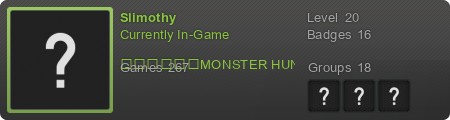Making my server appear online
-
CommanderSlayer
- New User
- Posts: 6
- Joined: Sat Nov 22, 2014 10:46 pm
- Location: USA
Making my server appear online
I was asking some guys in IRC why my server wasn't showing up for online even though I have my ports forwarded and set to UDP, but they did not know.
Here is the info I can provide
master server is master.zandronum.com:15300
the host is my IP
Im using port 10666
In the server browser it shows location as LAN
Broadcast to master is checked
GeoIp is initialized
UDP is initialized
Nothing in Misc. is filled out
tell me what info I could provide that would help.
-Thanks
Here is the info I can provide
master server is master.zandronum.com:15300
the host is my IP
Im using port 10666
In the server browser it shows location as LAN
Broadcast to master is checked
GeoIp is initialized
UDP is initialized
Nothing in Misc. is filled out
tell me what info I could provide that would help.
-Thanks
- Slim
- Zandrone
- Posts: 1112
- Joined: Sat Mar 16, 2013 7:11 am
- Location: Zero Space
- Clan: Can't fit it in here
- Clan Tag: -=FSR=-
- Contact:
RE: Making my server appear online
"sv_showlauncherqueries 1" in the RCON window will show IP's who will see your servers, when they refresh and etc.
Just do that and if you see IP's spamming the window, then you know people will see.
Just do that and if you see IP's spamming the window, then you know people will see.
-
CommanderSlayer
- New User
- Posts: 6
- Joined: Sat Nov 22, 2014 10:46 pm
- Location: USA
RE: Making my server appear online
Which channel do I type that in?
- Slim
- Zandrone
- Posts: 1112
- Joined: Sat Mar 16, 2013 7:11 am
- Location: Zero Space
- Clan: Can't fit it in here
- Clan Tag: -=FSR=-
- Contact:
RE: Making my server appear online
On the window that pops up when you host a server.
-
CommanderSlayer
- New User
- Posts: 6
- Joined: Sat Nov 22, 2014 10:46 pm
- Location: USA
RE: Making my server appear online
I get nothingCommanderSlayer wrote: Which channel do I type that in?
In custom server when I use my IP it says appearing on LAN
When I use the 127.0.0.1 It says Public I still get nothing
my friend's connection is being refused when he tries joining with either IPs
Correction on 127.0.0.1 it says Local HostCommanderSlayer wrote:I get nothingCommanderSlayer wrote: Which channel do I type that in?
In custom server when I use my IP it says appearing on LAN
When I use the 127.0.0.1 It says Public I still get nothing
my friend's connection is being refused when he tries joining with either IPs
Last edited by CommanderSlayer on Sun Nov 23, 2014 12:25 am, edited 1 time in total.
- Tiger
- Retired Staff / Community Team Member
- Posts: 381
- Joined: Thu May 31, 2012 6:21 am
- Location: United States
- Contact:
RE: Making my server appear online
Hallo CommanderSlayer,
It is possible that your gameserver is possibly blocked or misconfigured, in such case, I am going to start from scratch. Each question I present, please be verbose as possible and do not skip questions as others will be able to assist you (aswell as myself).
List of questions:
Assumption Questions:
In this section, I am going to automatically assume some given scenarios.
It is possible that your gameserver is possibly blocked or misconfigured, in such case, I am going to start from scratch. Each question I present, please be verbose as possible and do not skip questions as others will be able to assist you (aswell as myself).
List of questions:
- What kind of Operating System are you currently working with?
- Are you using any Security Software Applications?
- examples: Windows Security Essentials, Windows Defender, McAfee Security Suite, Kaspersky Internet Security Suite, and the like)
- Describe your local area network topology
- Are you using any home-routers that was given directly from the ISP, or do you have your own home-router(s)? Do you have any specific firewall devices (excluding home-routers)?
- Have you tried using Universal Plug and Play feature that is already provided in Zandronum?
- If not, try using this now as it could reduce a lot of headaches and stress.
- Home-Router incoming\outgoing frames by ports; did you specifically allow the desired port (10666 or a specific range, depending on your demands) with the UDP protocol (from the TCP\IP suite) for both Incoming and outgoing?
- See this Wiki article for more details.
- Is this gameserver specifically set to broadcast to Zandronum's Master Query Server and not marked as 'private'?
- Are you able to retrieve successful Launcher Queries from the WAN (and not LAN\LOOPBACK)?
- If yes, then it is possible your ISP does NOT allow Loopback's
Assumption Questions:
In this section, I am going to automatically assume some given scenarios.
- With your Security software, did you add zandronum.exe to your exception list on your firewall exception or exclusion list? If not, do so now.
- Assuming complexed network topology; have you tried connecting DIRECTLY to your ISP's modem device (NOT THE HOME-ROUTER)? If not, try this now and report wither or not if others can view your gameserver.
Nicholas Gautier
-
CommanderSlayer
- New User
- Posts: 6
- Joined: Sat Nov 22, 2014 10:46 pm
- Location: USA
RE: Making my server appear online
- OS Windows 7
- No Security at all Firewall is on minimum settings
- I have a router from my ISP
- What is universal Plug and Play?
- 10666-10700 is the range
- Unsure will check tomorrow afternoon
- I am unable to retrieve queries
- No Security at all Firewall is on minimum settings
- I have a router from my ISP
- What is universal Plug and Play?
- 10666-10700 is the range
- Unsure will check tomorrow afternoon
- I am unable to retrieve queries
-
CommanderSlayer
- New User
- Posts: 6
- Joined: Sat Nov 22, 2014 10:46 pm
- Location: USA
RE: Making my server appear online
as for your assumptions.Tiger wrote: Hallo CommanderSlayer,
It is possible that your gameserver is possibly blocked or misconfigured, in such case, I am going to start from scratch. Each question I present, please be verbose as possible and do not skip questions as others will be able to assist you (aswell as myself).
List of questions:
- What kind of Operating System are you currently working with?
- Are you using any Security Software Applications?
- examples: Windows Security Essentials, Windows Defender, McAfee Security Suite, Kaspersky Internet Security Suite, and the like)
- Describe your local area network topology
- Are you using any home-routers that was given directly from the ISP, or do you have your own home-router(s)? Do you have any specific firewall devices (excluding home-routers)?
- Have you tried using Universal Plug and Play feature that is already provided in Zandronum?
- If not, try using this now as it could reduce a lot of headaches and stress.
- Home-Router incoming\outgoing frames by ports; did you specifically allow the desired port (10666 or a specific range, depending on your demands) with the UDP protocol (from the TCP\IP suite) for both Incoming and outgoing?
- See this Wiki article for more details.
- Is this gameserver specifically set to broadcast to Zandronum's Master Query Server and not marked as 'private'?
- Are you able to retrieve successful Launcher Queries from the WAN (and not LAN\LOOPBACK)?
- If yes, then it is possible your ISP does NOT allow Loopback's
Assumption Questions:
In this section, I am going to automatically assume some given scenarios.This is all I can think of at this current time. With this given questions and with your feedback, I am sure this will expedite a resolve to your issue. If others have anything to add, please feel free to do so.
- With your Security software, did you add zandronum.exe to your exception list on your firewall exception or exclusion list? If not, do so now.
- Assuming complexed network topology; have you tried connecting DIRECTLY to your ISP's modem device (NOT THE HOME-ROUTER)? If not, try this now and report wither or not if others can view your gameserver.
I have no security software and my firewall is on the lowest security settings
and
Direct connection is impossible due to being 200ish ft away
a follow up to "Is this gameserver specifically set to broadcast to Zandronum's Master Query Server and not marked as 'private'?"
Broadcast to master is checked.
Last edited by CommanderSlayer on Sun Nov 23, 2014 1:19 pm, edited 1 time in total.
- Tiger
- Retired Staff / Community Team Member
- Posts: 381
- Joined: Thu May 31, 2012 6:21 am
- Location: United States
- Contact:
RE: Making my server appear online
Hallo,
Zandronum supports UPnP and can be enabled with using the '-upnp' switch when invoked within the CUI -- front-end Gameserver Browsers - such as Internet Doom Explorer - will do this for you if toggled true.CommanderSlayer wrote: - What is universal Plug and Play?
This is not enough information. Is Zandronum marked as an exception?CommanderSlayer wrote: firewall is on the lowest security settings
Please read this article.CommanderSlayer wrote: - No Security at all Firewall is on minimum settings
Last edited by Tiger on Sun Nov 23, 2014 4:48 pm, edited 1 time in total.
Nicholas Gautier
-
CommanderSlayer
- New User
- Posts: 6
- Joined: Sat Nov 22, 2014 10:46 pm
- Location: USA
RE: Making my server appear online
Here you go Tiger
http://imgur.com/vQoyHDP
I'm trying to host an online game over Doomseeker, but my friends can not find it in the server browser I'll copy and paste the text file.
[%General]
engine=Zandronum
executable=C:/Users/Andy/Desktop/zandronum/zandronum.exe
name=CAADOOM
port=10666
gamemode=0
map=E1M1
iwad=C:/Users/Andy/Desktop/zandronum/DOOM.WAD
pwads=C:\\Users\\Andy\\Desktop\\zandronum\\Brutal Doom\\brutal19.pk3
broadcastToLAN=0
broadcastToMaster=1
[Rules]
difficulty=3
modifier=0
maxClients=8
maxPlayers=8
%2Bsv_maxlives=0
maplist=
randomMapRotation=1
[Misc]
URL=
eMail=
connectPassword=
joinPassword=
RConPassword=
MOTD=
CustomParams="\"-host 8\" \"sv_updatemaster1\" "
[dmflags]
dmflags=268468224
dmflags2=0
dmflags3=0
compatflags=0
compatflags2=0
lmsallowedweapons=0
lmsspectatorsettings=3
defaultdmflags=0
http://imgur.com/vQoyHDP
I'm trying to host an online game over Doomseeker, but my friends can not find it in the server browser I'll copy and paste the text file.
[%General]
engine=Zandronum
executable=C:/Users/Andy/Desktop/zandronum/zandronum.exe
name=CAADOOM
port=10666
gamemode=0
map=E1M1
iwad=C:/Users/Andy/Desktop/zandronum/DOOM.WAD
pwads=C:\\Users\\Andy\\Desktop\\zandronum\\Brutal Doom\\brutal19.pk3
broadcastToLAN=0
broadcastToMaster=1
[Rules]
difficulty=3
modifier=0
maxClients=8
maxPlayers=8
%2Bsv_maxlives=0
maplist=
randomMapRotation=1
[Misc]
URL=
eMail=
connectPassword=
joinPassword=
RConPassword=
MOTD=
CustomParams="\"-host 8\" \"sv_updatemaster1\" "
[dmflags]
dmflags=268468224
dmflags2=0
dmflags3=0
compatflags=0
compatflags2=0
lmsallowedweapons=0
lmsspectatorsettings=3
defaultdmflags=0
- Tiger
- Retired Staff / Community Team Member
- Posts: 381
- Joined: Thu May 31, 2012 6:21 am
- Location: United States
- Contact:
RE: Making my server appear online
If you absolutely have no other software that is blocking traffic, then the issue has to be with your ISP's home-router internal firewall or the device itself. Recheck the configuration settings on the device and try restarting it aswell.
Nicholas Gautier