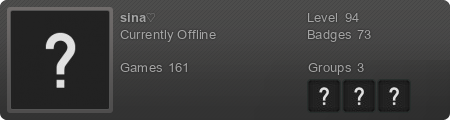General discussion of the port and Doom-related chat.
-
WickedlyVile
- New User
- Posts: 4
- Joined: Thu Jun 30, 2016 6:53 pm
#1
Post
by WickedlyVile » Tue Aug 09, 2016 12:21 am
Hey, I couldn't help but noticed how vague the chat prefix/suffix section was. I've been having a hard time trying to understand how it works. It would be nice if someone who is experienced in ZCC code to explain it in further detail. Like how does one clear the zcc_chatsuffix.
Also here is the link to the original post and the part I was referring to:
[spoiler]
https://zandronum.com/forum/viewtopic.php?t=6050
Chat
Made a proper cursor for the chat that actually blinks.
Fixed the maximum chat length to be actually 128 instead of 126.
Made the chat support raw color codes which will be useful for the feature below:
Added a tab auto-completion feature to the chat that works just like in the console. TAB to go forward and SHIFT+TAB to go backwards. It will cycle through every player's name it finds just like on IRC.
zcc_chatprefix/suffix: Allows you to add text before/after your message. for example, doing zcc_chatprefix "\\cf" will change all your text to the color yellow. This also works with using the /me command.
[/spoiler]
Regards-
So Vile, So Wicked
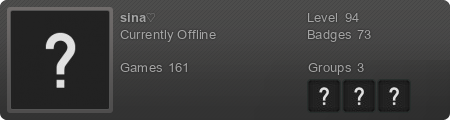
-
Catastrophe
- Retired Staff / Community Team Member
- Posts: 2559
- Joined: Sat Jun 02, 2012 2:44 am
#2
Post
by Catastrophe » Tue Aug 09, 2016 1:35 am
I coded it, what specifically are you confused about?
-
ZZYZX
- Posts a lot
- Posts: 742
- Joined: Thu Jun 07, 2012 5:56 pm
- Location: Ukraine
- Clan: A3
- Clan Tag: [A3]
#3
Post
by ZZYZX » Tue Aug 09, 2016 8:25 am
WickedlyVile wrote:Like how does one clear the zcc_chatsuffix.
set to "" maybe?
-
Fused
- Contributor
- Posts: 663
- Joined: Sat Nov 09, 2013 9:47 am
- Location: Netherlands
-
Contact:
#4
Post
by Fused » Tue Aug 09, 2016 10:52 am
There's nothing to understand about it really. The command is really simple and you only have to include the line of text you want appearing before/after your line of text.
Say you want an arrow appearing before the line you spoke, you simply open console and type: ZCC_ChatPrefix "-->".
Say you want the same after your line, you type: ZCC_ChatSuffix "<--".
And in case you want either one in another color, say cyan for example, you type: ZCC_ChatPrefix "\\cn-->\\c-"
But I'm pretty sure your whole line of text will turn blue, so add \\c- after it to return it to default color.
-
WickedlyVile
- New User
- Posts: 4
- Joined: Thu Jun 30, 2016 6:53 pm
#5
Post
by WickedlyVile » Sun Aug 21, 2016 10:31 pm
Catastrophe wrote:I coded it, what specifically are you confused about?
ZZYZX is on par of what i'm asking, but any info on ZCC is good info. That stuff is frustrating, what I'm asking is how do you clear the ZCC chatprefix. also sorry for the late reply.
So Vile, So Wicked
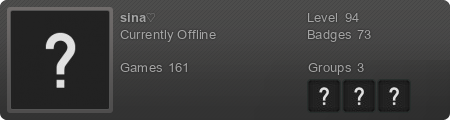
-
-Jes-
- Frequent Poster Miles card holder
- Posts: 975
- Joined: Fri Aug 03, 2012 9:55 am
- Location: Void Zone
#6
Post
by -Jes- » Sun Aug 21, 2016 11:38 pm
This is hardly specific to ZCC, as the same method for clearing cvars goes for all zdoom ports.
Code: Select all
zcc_chatprefix ""
zcc_chatsuffix ""
There, both cleared.