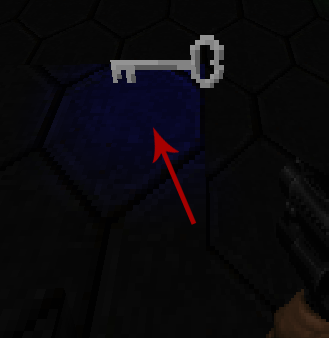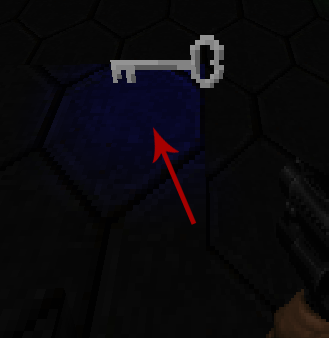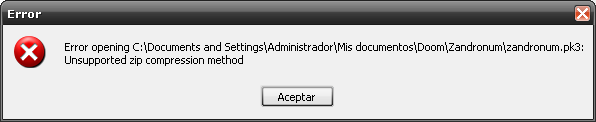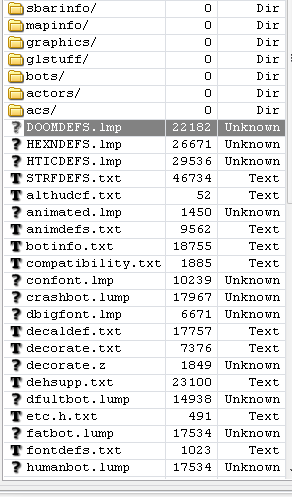Page 1 of 1
how to change the light color in items?
Posted: Sat Aug 10, 2013 3:44 am
by Kotometal041
Hello, i'm actually modifying some items in a backup wad of Freedoom and the question is basically explained in the title. and it's possible to remove it or add to other items?
Here's an example
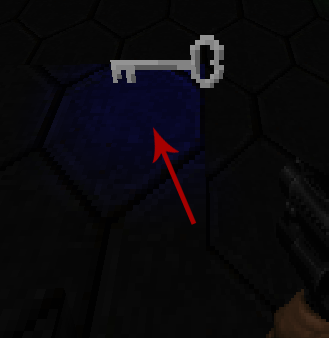
the original blue keycard was changed to this silver one and i don't know how to change the light, i've searched everywhere but I could not fix it, please help
RE: how to change the light color in items?
Posted: Sat Aug 10, 2013 4:15 am
by agaures
You can change, add or remove it by using
GLDEFS.
RE: how to change the light color in items?
Posted: Sat Aug 10, 2013 8:19 pm
by Kotometal041
Thanks. I read that to edit these aspects, it should be in the DOOMDEFS lump in zandronum.pk3. but I can't access to these files using Slade 3, SlumpEd and XWE.
The Zandronum version I'm working on is the latest.
RE: how to change the light color in items?
Posted: Sat Aug 10, 2013 8:40 pm
by -Jes-
Slade and Slumped should both be able to edit the DOOMDEFS lump as text.
RE: how to change the light color in items?
Posted: Sun Aug 11, 2013 12:22 am
by Kotometal041
-Jes- wrote:
Slade and Slumped should both be able to edit the DOOMDEFS lump as text.
yes, but i can`t open it from these programs.
This is an error from Slade
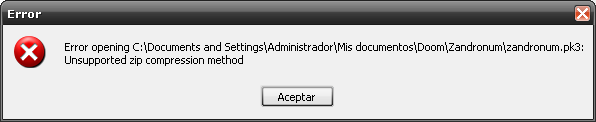
and in SlumpEd i can, but it appears as unknown
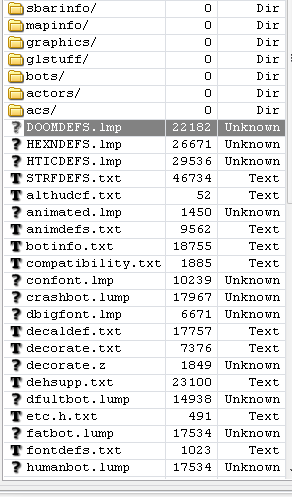
RE: how to change the light color in items?
Posted: Sun Aug 11, 2013 1:13 am
by Catastrophe
Doomdefs? Wtf? Use gldefs
RE: how to change the light color in items?
Posted: Sun Aug 11, 2013 1:31 am
by Ænima
zandronum.pk3 is encrypted using 7z LZMA compression. Slade and Slumped can't read these due to the advanced compression.
Rename the .pk3 to a .7z, extract it, and then you can access its contents.
RE: [SOLVED] how to change the light color in items?
Posted: Sun Aug 11, 2013 3:44 am
by Kotometal041
Catastrophe wrote:
Doomdefs? Wtf? Use gldefs
doomdefs is required to use gldefs (when use a wad based on Doom)
Ænima wrote:
zandronum.pk3 is encrypted using 7z LZMA compression. Slade and Slumped can't read these due to the advanced compression.
Rename the .pk3 to a .7z, extract it, and then you can access its contents.
It worked! I made some changes as this
Code: Select all
pulselight HEALTHPOTION
{
color 0.0 0.0 0.6
size 0 // this parameter was changed and i deleted the secondary size parameter
interval 2.0
}
object BlueCard
{
frame BKEY { light HEALTHPOTION }
}
object BlueSkull
{
frame BSKU { light HEALTHPOTION }
}
and here's the result
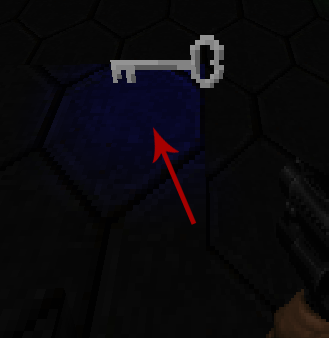

thanks for your help, in a few weeks will show some of what I'm doing, all in due time.
RE: how to change the light color in items?
Posted: Sun Aug 11, 2013 9:40 am
by -Jes-
Catastrophe wrote:
Doomdefs? Wtf? Use gldefs
Doomdefs is the lump used to describe gldefs specific to Doom.